


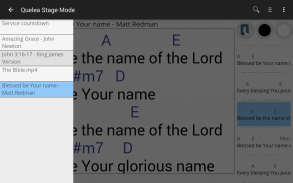
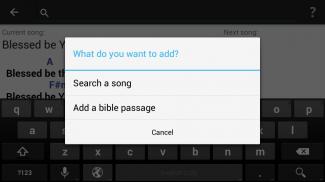

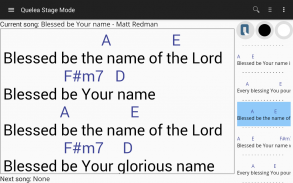
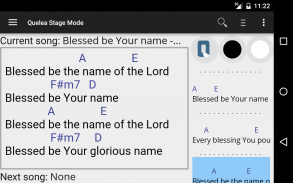
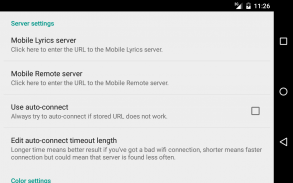
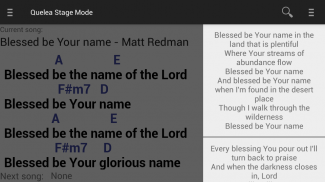
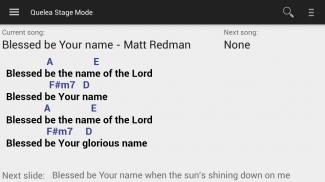

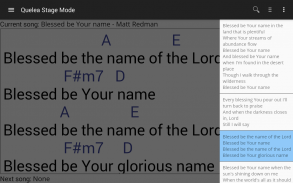
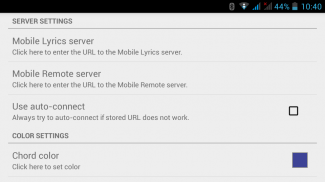
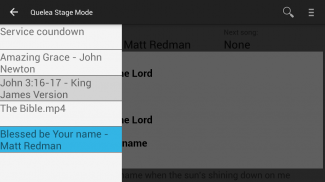
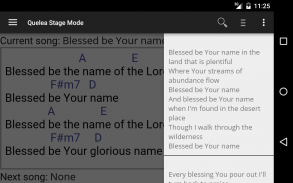
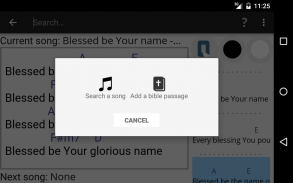
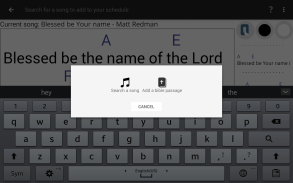
Quelea Stage Mode

Quelea Stage Mode의 설명
Quelea Stage Mode is a tool for worship leaders that gives you control over the free church projection software Quelea. It is a mix of Quelea's built in features Mobile Remote and Mobile Lyrics, adapted to be used on stage.
Features:
· Title of current item
· Title of upcoming item
· Advanced view with the first line of all slide or simple view with the first line of the next slide only
· A customized version of the Mobile Lyrics view where you can change the color of the chords, the background and the lyrics
· Entire schedule as left sidebar menu
· All slides in the song available as right sidebar menu (swipe from right edge to access)
· Optional full screen mode
· Clickable text to progress: Next item title, Next slide, and all entries in the sidebar menus
· Add a bible passage or a song to the schedule
· Store server URL
· Dedicated buttons for logo, black and clear to hide the text (advanced view)
· Navigation via volume buttons or directional pad (optional)
· Auto-connect feature (optional)
Prerequisites:
· Quelea 2015.3 Beta (or later)
· Both the Mobile Remote and the Mobile Lyrics server active (http://quelea.org/wiki/index.php/Mobile_Remote#Activating_Mobile_Remote)
· Access to the same network as the server
Known issues:
· None
Permissions:
· Full network access - Only used to connect to the Quelea server. The app can be used with no Internet connection as long as it has access to the same network as the server.
· Prevent phone from sleeping - Means that the screen is kept active as long as the app is running. It is possible to manually turn off the screen at any time.
· View Wi-Fi connections - Used in auto-connect feature to find server IP.
How to set up the auto-connect feature
1. Open up the .quelea folder (for Windows users it's usually located C:\Users\username\.quelea).
2. Open the quelea.properties file with a text editor (like Notepad, not Word or similar).
3. Add the following line to the bottom of the file: use.auto.detect.server=true
If you find any bugs or have any problems getting started, just send me an email. Also, let me know if you have any suggestions or feedback.


























